Debug an agent
You can debug and interact with your agent using xmtp.chat, the official web chat app for developers.
Be sure to point xmtp.chat to the XMTP environment set in your agent's .env file.
Run a local XMTP network
dev and production networks are hosted by XMTP, while you can run your own local network.
-
Install Docker
-
Start the XMTP service and database
./dev/up -
Change the
.envfile to use thelocalnetworkXMTP_ENV = local -
Try out the example agents using xmtp.chat, the official web inbox for developers.
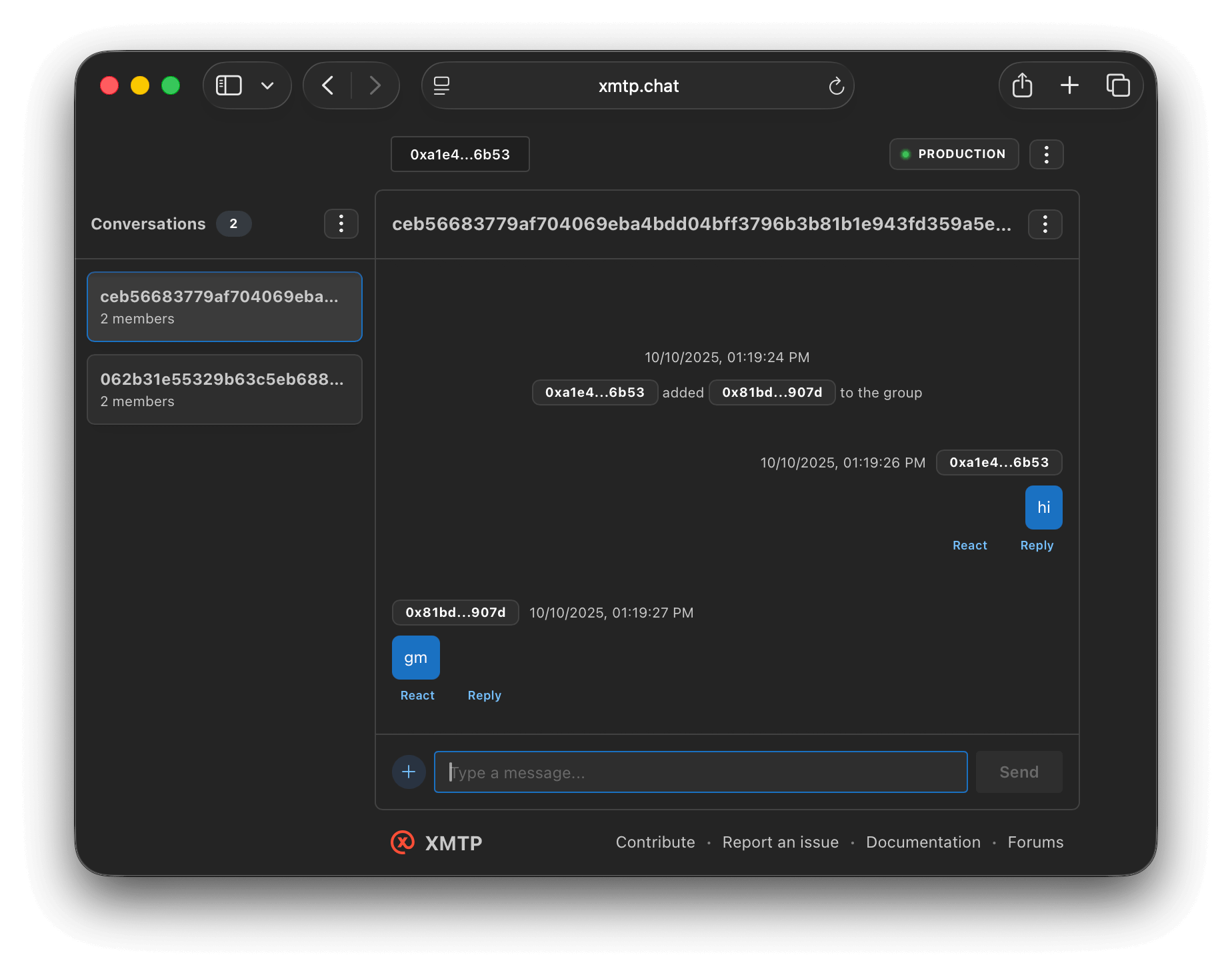
Enable debug logging
To activate detailed debugging logs, set the XMTP_FORCE_DEBUG environment variable in your .env file:
XMTP_FORCE_DEBUG=trueThis will enable verbose logging throughout the XMTP Agent SDK, helping you troubleshoot issues and understand the internal flow of messages and events.
Debug agent information
You can use this code to get your agent's client information, which provides useful values for debugging:
// Log when we're ready
agent.on('start', (): void => {
logDetails(agent.client);
});Example output:
✓ XMTP Client:
• InboxId: 21313b5f4f2dd2dc063762eb939d3596229c30de1128826727154da5b28be0a5
• Version: HEAD@a9d19aa (2025-08-25 21:45:01 +0000)
• Address: 0xadc58094c42e2a8149d90f626a1d6cfb4a79f002
• Conversations: 0
• Installations: 5
• InstallationId: 3c072cd74f2f95185c068cf7ea9ee5a22bef5b42a1630749d9e0be8b7a27fe22
• Key Package created: 9/19/2025, 7:07:30 PM
• Key Package valid until: 12/12/2025, 8:07:30 PM
• Networks: production
• URL: http://xmtp.chat/dm/0xadc58094c42e2a8149d90f626a1d6cfb4a79f002
